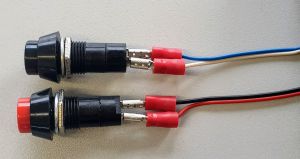my500e MUSICA
How to install your custom sound generator
In order to get access to the connector of the factory sound generator, we need to remove the center console.
Make sure the ignition is turned off!
The following tools are needed:
-Torx T25
-Torx T30
-12mm or multi step drill



9.
-Make sure the ignition is turned off
-Connect the red/black wire to the red switch
-Connect the blue/white wire to the black switch
In case you don't have the switches installed permanently to test the device, make sure to insulate the connectors, otherwise the board can get damaged if they touch one another!!!!
-Connect the white plug we've unplugged earlier to the my500e MUSICA module
-The module can be stored at the bottom of the center console
-Install the top cover, don't forget to plug the window regulator switches back in ;-)
10.
Now it's time to turn the ignition on! Depending on the setting of the black on/off switch, the default sound should start approx. 2-3 seconds after start.
If there's no sound, the switch is in off position and the module started in Wi-Fi access point mode. Push the black on/off switch, turn the ignition off and a couple of seconds back on, the music should start now.
You can also take a look at the LED's through the vents of the module, the blue LED will indicate the state:
-blinking = it's in sound mode
-steady = Wi-Fi access mode
Sound-Mode
Wi-Fi Mode
How does it work
The red switch triggers the "friendly horn" sound, if the module isn't muted.
If the black switch is in ON position at startup, the sound will be audible right after start. Switching it to the off position will mute the sound immediately until you turn it ON again.
If the black switch is in OFF position at startup, the module starts in Wi-Fi access point mode. Take your phone and check for available access points, 'my500eMusica' should be showing up. Connect and enter 123456789 for the password.
Go to your browser and open 8.8.8.8 to get to the settings screen.


It is the buyer's responsibility to check local regulations regarding changes to the pedestrian warning system.
Design and functions may differ from the illustrations as the product is constantly evolving.